Blogs
The Importance of Kubernetes Namespace Separation
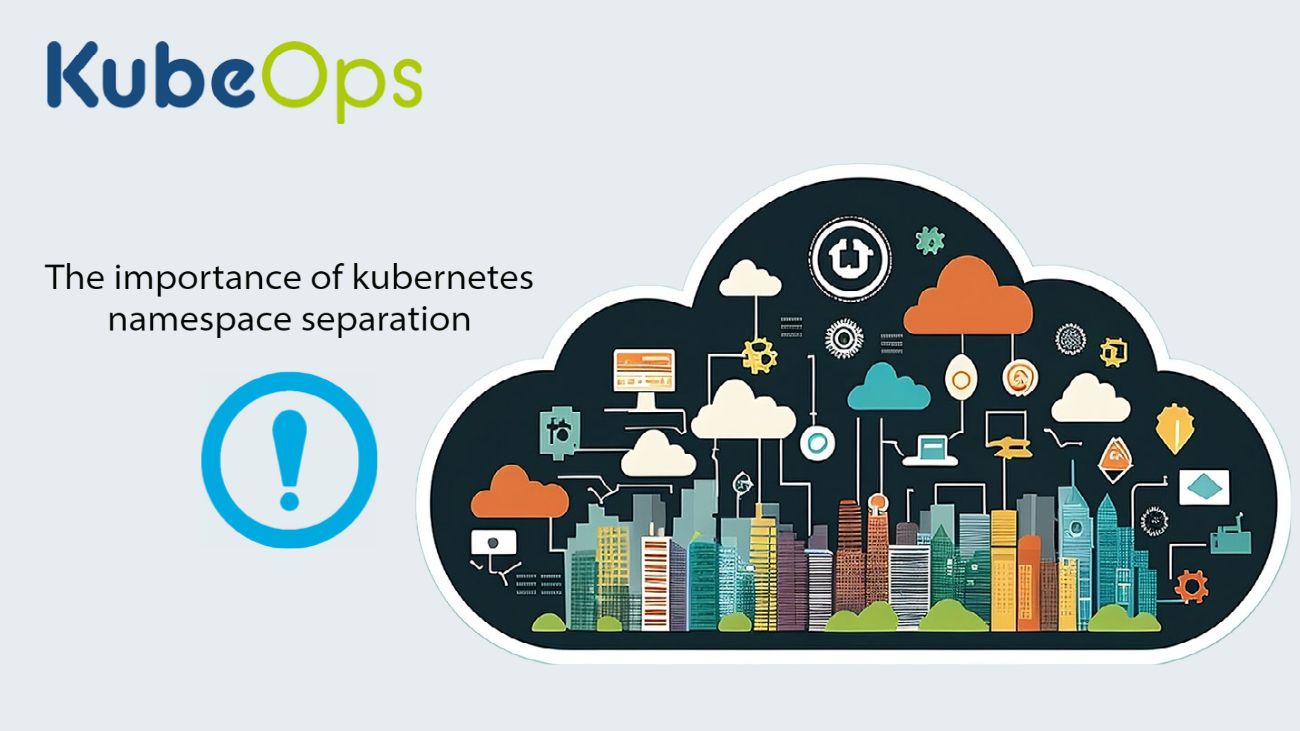
Kubernetes, the popular container orchestration platform, offers numerous benefits for managing complex applications. One of its key features is namespaces, which enable logical separation and organization of resources within a cluster. In this article, we'll explore the significance of namespace separation in Kubernetes and why it is crucial for efficient and secure application deployments.
Understanding Kubernetes Namespaces
In Kubernetes, a namespace is a virtual cluster that provides a way to divide a physical cluster into multiple logical clusters. It offers an isolated environment where objects such as pods, services, and deployments reside. By default, Kubernetes creates a "default" namespace for resources that are not explicitly assigned to any other namespace.
Benefits of Namespace Separation
- Logical Isolation: Namespace separation allows for logical isolation of different applications, teams, or environments within a cluster. Each namespace acts as a distinct unit, reducing interference and providing clear boundaries between resources. This separation enhances security, scalability, and maintainability.
- Team Collaboration: In a multi-team environment, namespaces facilitate collaboration by providing dedicated spaces for each team to deploy and manage their applications. Teams can work independently, configure resource quotas, apply RBAC (Role-Based Access Control) policies, and avoid conflicts that may arise from shared resources.
- Resource Management: Namespace separation helps in organizing resources and allocating cluster resources effectively. By creating namespaces for specific applications or environments, administrators can set resource quotas and limits for each namespace, preventing one application from monopolizing cluster resources and affecting the overall performance.
- Testing and Staging Environments: Namespace separation is particularly useful for creating testing and staging environments. It enables the development and testing teams to deploy their applications in isolated namespaces, ensuring that any issues or changes made during the testing phase do not impact the production environment.
- Security and Access Control: Namespace separation strengthens security by providing a way to enforce access controls and implement RBAC policies at the namespace level. By isolating resources, administrators can restrict permissions and limit the blast radius of potential security breaches. It also helps in complying with regulatory requirements by ensuring appropriate access controls and separation of sensitive data.
Best Practices for Namespace Separation
- Use Descriptive Naming: Choose meaningful and descriptive names for namespaces to clearly indicate their purpose or the team/application they represent. This practice simplifies resource management and helps with troubleshooting.
- Avoid Overlapping Namespaces: Ensure that namespaces have unique names across the cluster to prevent potential conflicts and confusion. Overlapping namespaces may lead to unintentional resource sharing, compromising security and isolation.
- Implement Resource Quotas: Define resource quotas for each namespace to prevent resource overutilization. This practice ensures fair allocation of resources and mitigates the risk of one application adversely affecting others.
- Apply RBAC Policies: Utilize Kubernetes Role-Based Access Control (RBAC) to control access and permissions within namespaces. Assign appropriate roles to users or groups to ensure proper segregation of duties and maintain security.
Step-by-Step Guide to Separating Namespaces in Kubernetes
Step 1: Create New Namespaces
To begin, let's create new namespaces for each application or environment you want to separate. You can use the following command to create a namespace:
kubectl create namespace <namespace-name> Replace <namespace-name> with a descriptive name for your namespace, such as "production," "development," or the specific application name.
Step 2: Migrate Resources to New Namespaces
Once you have created the new namespaces, you will need to migrate existing resources or deploy new resources to these namespaces. Resources can include deployments, pods, services, and any other Kubernetes objects.
To move existing resources to a new namespace, you can use the kubectl command with the --namespace flag:
kubectl get <resource-type> --namespace <source-namespace> -o yaml | kubectl apply --namespace <destination-namespace> -f –Replace <resource-type> with the appropriate Kubernetes resource type (e.g., deployments, services, pods). <source-namespace> should be the current namespace where the resources reside, and <destination-namespace> should be the target namespace.
For example, to move all deployments from the "default" namespace to a new namespace called "production," you would use the following command:
kubectl get deployments --namespace default -o yaml | kubectl apply --namespace production -f -Repeat this step for each resource type and namespace you want to separate.
Step 3: Set Resource Quotas and Limits
To ensure fair allocation of resources and prevent any single application from monopolizing cluster resources, it is essential to set resource quotas and limits for each namespace.
You can define resource quotas using a YAML file or directly through the kubectl command. Here's an example of a resource quota definition:
apiVersion: v1
kind: ResourceQuota
metadata:
name: resource-quota
namespace: <namespace-name>
spec:
hard:
cpu: "2"
memory: 2Gi
pods: "10"
...Replace <namespace-name> with the name of the namespace for which you want to set resource quotas. Adjust the values according to your requirements.
To apply the resource quota, use the following command:
kubectl apply -f <resource-quota-file.yaml>Step 4: Implement Role-Based Access Control (RBAC)
RBAC ensures proper access control and restricts permissions within namespaces. By assigning roles and permissions, you can maintain security and prevent unauthorized access.
To create a Role or ClusterRole that defines the desired permissions, you can create a YAML file similar to the following:
apiVersion: rbac.authorization.k8s.io/v1
kind: Role
metadata:
name: role-name
namespace: <namespace-name>
rules:
- apiGroups: [""]
resources: ["pods", "services"]
verbs: ["get", "list", "create", "delete"]
Replace <namespace-name> with the name of the namespace where you want to apply the RBAC role. Adjust the resource types and verbs based on your specific requirements.
To apply the RBAC role, use the following command:
kubectl apply -f <role-definition-file.yaml>By following these steps, you can effectively separate namespaces in Kubernetes, enabling logical isolation, improved collaboration, and enhanced security. Remember to create new namespaces, migrate resources, set resource quotas, and implement RBAC to achieve optimal separation and organization within your cluster. Proper namespace separation empowers you to efficiently manage applications, teams, and environments, ensuring a scalable and secure Kubernetes infrastructure.
Conclusion
Namespace separation plays a crucial role in managing complex deployments in Kubernetes. By providing logical isolation, improved collaboration, resource management, and enhanced security, namespaces offer a scalable and efficient way to organize applications and environments within a cluster. Adhering to best practices and leveraging the power of namespaces empowers teams to achieve efficient application deployments and maintain the integrity of their Kubernetes infrastructure.
Author: Christoph Stifel

