Blogs
Kubernetes Cheat Sheet
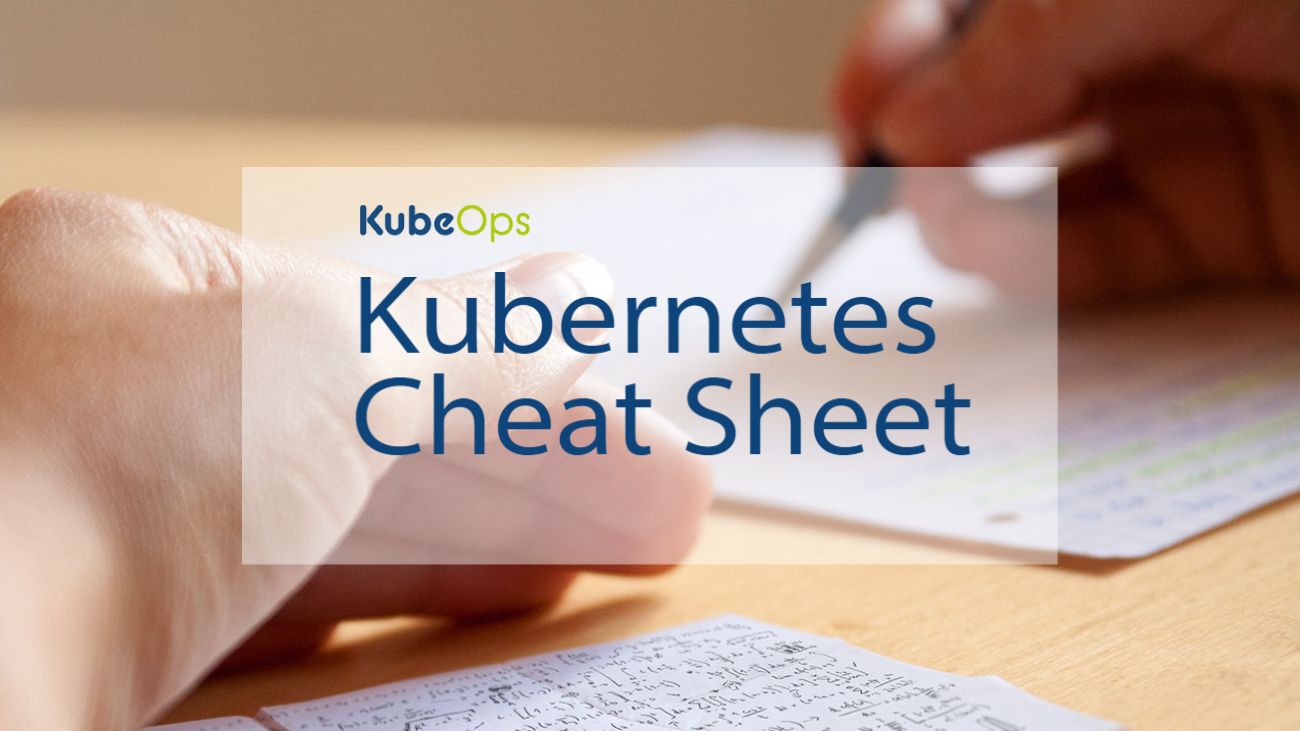
Kubernetes Objects
Node
List all nodes in the cluster
kubectl get nodesDelete a node from the cluster
kubectl delete node <node name>Show the metrics of a node
kubectl top node <node name>Describe a node in detail
kubectl describe node <node name>List all pods in a namespace, with more details
kubectl get node -o wide ¬-n <namespace>Add an annotation to a node
kubectl annotate node <node name> Add a label to given node
kubectl label node <node name> type=labelShow node labels
kubectl get nodes --show-labelsShow information about a node in yaml format
kubectl get node <node name> -o yamlShow information about a node with the given label
kubectl get node --selector=<label>
Pod
List all the pods in a namespace
kubectl get pod -n <namespace>List pods with more details
kubectl get pods -o wideShow the detailed description of pod
kubectl describe pod <pod name>Delete a pod with a file describing it
kubectl delete -f pod.yamlCreate a pod in a certain namespace
kubectl create pod <pod name> -n <namespace>Create a pod from an image
kubectl run <pod name> --image=<image name>Show logs of a pod
kubectl logs <pod name> -n <namespace>Execute a command in a pod and get an interactive terminal
kubectl exec -it <pod name> -- <command>List all running pods in a namespace
kubectl get pods --field-selector=status.phase=RunningLive monitor the state of a pod
kubectl get pod <pod name> --watchLive monitor the state of all pod
kubectl get pod -A --watchShow all pods in json format
kubectl get pods -o jsonList all pods in all namespaces
kubectl get pods --all-namespacesList all pods in all namespaces
kubectl get pods -AShow metrics for a given pod
kubectl top pod <pod name>Show metrics for a given pod and all its containers
kubectl top pod <pod name> --containersView container logs of a pod (if it has more than one container)
kubectl logs <pod name> -c <container name>Get the documentation for the pod manifest
kubectl explain podList pods with labels
kubectl get pods --show-labelskubectl using a different kubeconfig
kubectl --kubeconfig=<path to config file> get podsGet the initContainer status of a pod
kubectl get pod --template '{{.status.initContainerStatuses}}' <pod name>Print a list of pods sorted by name
kubectl get pods --sort-by=.metadata.name
Deployment
Create a new deployment
kubectl create deployment <deployment name> --image=<image>Create a new deployment from a manifest file
kubectl apply -f <deployment manifest>List deployments
kubectl get deployment <deployment name>Watch a specific deployment
kubectl get deployment <deployment name> --watchList all deployments
kubectl get deployment -AShow the detailed state of a deployment
kubectl describe deployment <deployment name>Delete a deployment
kubectl delete deployment <deployment name>Rolling update nginx of deployment
kubectl set image deployment/<deployment name> <container name>=<image>Scale a deployment to 10 instances
kubectl scale --replicas=10 deployment/<deployment name>Autoscale a deployment to stay near 80% cpu usage with the limitation of staying between 10-15 instances
kubectl autoscale deployment/<deployment name> --min=10 --max=15 --cpu-percent=80Rolling back to the previous revision
kubectl rollout undo deployment/<deployment name>Rolling back to a specific revision
kubectl rollout undo deployment/<deployment name> --to-revision=<revision name>Check the rollout status of a deployment
kubectl rollout status deployment/<deployment name>Show the revision history of a deployment
kubectl rollout history deployment/<deployment name>Live edit a deployment
kubectl edit deployment/<deployment name>Port forwarding of a deployment to a specific port
kubectl port-forward deployment/<pod name> <localhost port>:<pod port>
DeamonSets
List all the daemon sets in a namespace
kubectl get daemonset --namespace <namespace>List all daemon sets in all namespaces
kubectl get daemonset --all-namespacesDetailed information about a daemonset in yaml format
kubectl get daemonset <daemonset name> --namespace <namespace> -o yamlDetailed information for a specific daemon set in a namespace
kubectl describe daemonset <daemonset name> --namespace <namespace>
Configmaps
Create configmap from a file
kubectl create configmap <configmap name> --from-file <configmap manifest>Get more details about specific configmap
kubectl describe configmap <configmap name>List all configmaps in a namespace
kubectl get configmap --namespace <namespace>Get specific configmap in yaml format
kubectl get configmap <configmap name> -o yamlList all configmaps in all namespaces in yaml format
kubectl get configmap --all-namespaces -o yaml
Services
List all services in a namespace
kubectl get services --namespace <namespace>List the services in a namespace with additional information
kubcetl get service --namespace <namespace> -o wideShow the detailed information of a service
kubectl describe service <service name>Delete a particular service
kubectl delete service <service name>Get the documentation for service manifests
kubectl explain servicePort forwarding a service
kubectl port-forward service/<service name> <localhost port>:<service-port> Creates a Service of type nodeport with a mapping of post 8080 to 80
kubectl create service nodeport <service name> --tcp=8080:80List services with their labels
kubect l get service --show-labelsDescribe a service in yaml format
kubect l get service <service name> -o yaml
Service Account
List Service Accounts
kubectl get serviceaccountsDetailed state of a service accounts
kubectl describe serviceaccount <serviceaccount name>Replace a service account
kubectl replace serviceaccount <serviceaccount name>Delete a service account
kubectl delete serviceaccount <serviceaccount name>Live edit a service account
kubectl edit serviceaccount <serviceaccount name>
Secrets
kubectl describe secret/<secret name>
Show all secrets in a namespace
kubectl get secrets -n <namespace>Describe a secret in more details
kubectl describe secret/<secret name>List secrets in all namespaces
kubectl get secrets --all-namespacesList secret in yaml format
kubectl get secret <secret name> -o yaml
Roles
List all roles in cluster
kubectl get roles --all-namespacesList all clusterroles
kubectl get clusterrolesList all role bindings and clusterrolebindungs in the cluster
kubectl get (cluster)rolebinding --all-namespacesCreate the role “pod-reader” which can list and watch pods
kubectl create role pod-reader --verb=get --verb=list --verb=watch --resource=pods
Namespace
Create a namespace
kubectl create namespace <namespace name>List all namespaces in a cluster
kubectl get namespacesGet a namespace description in yaml format
kubectl get namespace <namespace name> -o yamlDisplay detailed state of a namespace
kubectl describe namespace <namespace name>Delete a namespace
kubectl delete namespace <namespace name>Edit and update the definition of a namespace
kubectl edit namespace <namespace name>Create a namespace using a yaml file
kubectl create -f namespace.yaml Create a namespace using a yaml file
Replicasets
List all replicasets in current namespace
kubectl get replicasetsDescribe detailed a replicaset in detail
kubectl describe replicaset <replicaset name>List ReplicaSets with more information
kubectl get replicaset -o wideList ReplicaSet in yaml format
kubectl get replicaset <replicaset name> -o yamlGet the documentation for the ReplicaSet manifest
kubectl explain replicasetList all persistent volumes in a namespace
kubectl get persistantvolume -n <namespace>Describe a persistent volume
kubectl describe persistantvolume <persistantvolume name>Delete a persistent volume
kubectl delete persistantvolume < persistantvolume name>List the storage classes in yaml format
kubectl get storageclass –o yaml
PersistentVolume Claim
List all persistent volume claims in a namespace
kubectl get persistentvolumeclaim <persistentvolumeclaim name>Describe a persistent volume claim
kubectl describe persistentvolumeclaim <persistentvolumeclaim name>Delete a persistent volume claim
kubectl delete persistentvolumeclaim <persistentvolumeclaim name>List ingress resource
kubectl get ingressList ingress resources in all namespaces
kubectl get ingress --all-namespacesGet information about the ingress object
kubectl explain ingressGet information about an ingress
kubectl describe ingress <ingress name>List all ingress objects with their corresponding services
kubectl get ingress -o=custom-columns='NAME:.metadata.name,SVCs:..service.name'
Labels
List assigned labels on the node
kubectl get nodes --show-labelsList assigned labels on the pods
kubectl get pods --show-labelsAdd label to node
kubectl label nodes <node name> <label>Remove label from a node, same command but you see minus after the label name
kubectl label node <node name> <label>-Set to the pod the label status and value unhealthy, overwriting any existing value
kubectl label --overwrite pods <pod name> status=unhealthy
Events
View all events in the cluster
kubectl get events --all-namespacesList events in json format
kubectl get events -o jsonGet events from of a pod
kubectl get events | grep <pod name>This also shows events
kubectl describe pod <pod name>List Events sorted by timestamp
kubectl get events --sort-by=.metadata.creationTimestampList all warning events
kubectl events --types=Warning
API Resources
Enumerates the resource types available
kubectl api-resourcesList api group
kubectl api-versionsAll namespaced resources
kubectl api-resources --namespaced=trueAll non-namespaced resources
kubectl api-resources --namespaced=falseList all CRDs
kubectl get crdList storageclasses
kubectl get storageclassList the “healty” status of components
kubectl get componentstatuses
Themes
Logs & Conf files
Config folder
/etc/kubernetes/Certificate files
/etc/kubernetes/pki/Credentials to API server
/etc/kubernetes/kubelet.confSuperuser credentials
/etc/kubernetes/admin.confkubectl config file
~/.kube/configKubernets working dir
/var/lib/kubelet/Docker working dir
/var/lib/docker/, /var/log/containers/Etcd working dir
/var/lib/etcd/Network cni
/etc/cni/net.d/Log files
/var/log/pods/log in worker node
/var/log/kubelet.log, /var/log/kube-proxy.loglog in master node
kube-apiserver.log, kube-scheduler.log, kube-controller-manager.log
Quotas & limits
List Resource Quota
kubectl get resourcequotaList Limit Range
kubectl get limitrangeCustomize the resource limit of a pod for CPU
kubectl set resources deployment nginx -c=nginx --limits=cpu=200mCustomize the resource limit of a pod for memory
kubectl set resources deployment nginx -c=nginx --limits=memory=512Mi
Annotations & Taints
Get annotations of deployment
kubectl describe deployment/<deployment name> | grep AnnotationsUpdate annotations
kubectl annotate pods <pod name> <key>=<value>Override annotation of a resource
kubectl annotate --overwrite <resource type> <resource name> <key>=<value>Update the taints of a nodes
kubectl taint <node name> <taint name>
Common Metric Commands
Show metrics for a given node
kubectl top node <node name>Show metrics for a given pod
kubectl top pod <pod name>Show metrics for a given pod and all its containers
kubectl top pod <pod name> --containers
Common Log commands
Check logs of a pod
kubectl logs <pod name> --namespace <namespace>Container logs in a pod (if more than one)
kubectl logs <pod name> <container name>Logs from all containers in a pod
kubectl logs <pod name> --all-containersGet logs from the last hour
kubectl logs --since=1h <pod name>Display the most recent 20 lines of logs
kubectl logs --tail=20 <pod name>Save the logs into a file
kubectl logs <pod name> <file name>Get logs filtered by label
kubectl logs -l <label key>=<label value> --all-containersGet logs from deployment
kubectl logs deployment/<deployment name>Get logs from job
kubectl logs job/<job name>Export logs to a file
kubectl logs <pod name> > <file name>
Security
List Network Policy
kubectl get networkpolicyList certificates
kubectl get certificateShow kubeconfig settings
kubectl config viewGet a List of contexts
kubectl config get-contextsDisplay current context
kubectl config current-contextSet default context to <cluster name>
kubectl config use-context <cluster name>Set namespace field for context
kubectl config set-context <context name> --namespace=<namespace>Set cluster field for context
kubectl config set-context <context name> --cluster=<cluster name>Set user field for context
kubectl config set-context <context name> --user=<username>
Maintenace
Mark the named node as unschedulable
kubectl cordon <node name>Mark the named node as schedulable
kubectl uncordon <node name>Drain the node in preparation for maintenance
kubectl drain <node name>This will give you the pod CIDR addresses for each of the nodes in your cluster.
kubectl get nodes -o jsonpath='{.items[*].spec.podCIDR}'Delete a resource matching a label
kubectl delete <resource type> -l <label key>=<label value>Display addresses of master / services
kubectl cluster-infoDetailed info about the cluster state to stout
kubectl cluster-info dumpThis will show pod network CIDR which used by kube-proxy
kubectl cluster-info dump | grep -m 1 cluster-cidrDump current cluster state to a given file
kubectl cluster-info dump --output-directory=/path/clusterinfo.txtTo get all objects of your cluster
kubectl get all --all-namespaces List services, pods, nodes, deployments and replicasets
kubectl get svc, po, no, deploy, rsOutput yaml to a file, creating template
kubectl run <pod name> --image=nginx --dry-run=client -o yaml > pod1.yaml
Addendum: Docker
Install on Linux
Install docker in linux terminal
curl -sSL https://get.docker.com/ | shInstall add. utils for docker (on RedHat systems)
sudo yum install -y yum-utilsInstall docker
sudo yum install docker-ce docker-ce-cli containerd.ioStart docker engine
sudo systemctl start dockerCheck status of docker
systemctl status dockerGet information about the docker installation
docker info
Container management
Create a container
docker create <image name>Create a container and run it
docker run <image name>Starting the given container
docker start <container name>Stopping the given container (graceful)
docker stop <container name>Restart (stop + start) the given container
docker restart <container name>Kill the given container (SIGKILL)
docker kill <container name>Pause the given container
docker pause <container name>Resume the given container
docker unpause <container name>Remove the container
docker rm <container name>Force the removal of running container
docker rm -f <container name>Real-time events from the given container
docker events <container-name>
Image management:
View docker images on local machine
docker imagesCheck running container
docker psCheck all containers (running and stopped)
docker ps -aRun the given container in background
docker run -d <container name>Delete the container with the ID
docker rm <container id>Show image history
docker history <image id>Tag an image
docker tag <source image> <target image>Delete an image
docker rmi <image name>Get low-level information
docker inspect <image name>
Images
Pull an image from a Registry
docker pull <image name>Push an image or repo to a registry
docker push <repository address> <image name>Search for an image on docker hub
docker search <image name>Load image from a tar archive
docker load <image tar file> Save one image or more to a tar archive
docker save <file name> <options>Login with Docker ID at Docker Hub
docker login
Build
Create an image from a dockerfile
docker build <options> <path to dockerfile>
-t <image name>
Run a command in a new container
docker run <options> <image name> <command>Create a new container
docker create <Image name> <options> <command>Create images using a git remote repository
docker git <git repository address>Create a container with a custom name
docker container create -ti --name <container name> <image name>
Inspecting / Interacting
Show information about a container
docker inspect <container name>List the processes inside the container
docker top <container name> <options>List the logfile of the container
docker logs <container name>Run a command in an existing container
docker exec <container name> <command>Export a container to tar archive
docker export <container name>Attach to a running container
docker attach <container name>Copy files from the given container
docker cp <container name:path> hostpath\-Copy files to the given container
docker cp hostpath\-<container name:path>Get live stream statistics of given container
docker stats <container name>List the installed plugins of docker
docker plugin ls
Clean up
Remove unused images
docker image pruneRemove all images
docker image prune -a Prune your entire system
docker system pruneKill all running containers
docker kill $(docker ps -q)
Author: Ralf Menti

